Descargar Torres de Hanoi .exe
Es demasiado fácil de hacerlo lo primero es que debemos saber para que la creacion del juego sea
mas ordenada es cumplir con las 5 Fases.
- 1.Analisis
- 2.Diseño
- 3.Desarrollo
- 4.Pruebas
- 5.Ejecucion y Mantenimiento
HISTORIA
Las torres de Hanoi son un rompecabezas o juego matemático inventado en 1883 por el matemático
Las torres de Hanoi son un rompecabezas o juego matemático inventado en 1883 por el matemático
frances Eduard Lucas. Consiste en ir cambiando los discos de la columna A a la columna C
(de mayor a menor), esto determinara la complejidad de la solución.
(de mayor a menor), esto determinara la complejidad de la solución.
1. FASE DE ANÁLISIS
Se debe tener en cuenta las siguientes restricciones:
1.- Solo se puede mover un disco cada vez.
2.- Un disco de mayor tamaño no puede colocarse sobre uno mas pequeño.
3.- Solo se puede desplazar el disco que se encuentre en la parte superior de la columna.
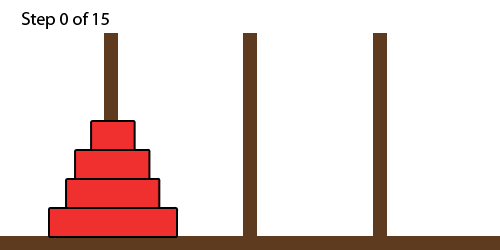
Tipos de solución
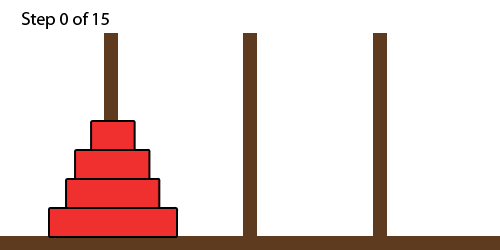
Tipos de solución
Para solucionar el problema de las torres de Hanoi se pueden implementar 2 tipos de algoritmos:
Implementación recursiva: Expresa la solución de un problema en términos de una llamada a una función desde la misma función.
Implementación iterativa: Se ejecuta mediante ciclos. Repetición de una serie de instrucciones.
Formula para encontrar el numero de movimientos para transferir N discos de la columna A a la columna C es:
Implementación recursiva: Expresa la solución de un problema en términos de una llamada a una función desde la misma función.
Implementación iterativa: Se ejecuta mediante ciclos. Repetición de una serie de instrucciones.
Formula para encontrar el numero de movimientos para transferir N discos de la columna A a la columna C es:
n-1
2
2.FASE DE DISEÑO
3.FASE DE DESARROLLO
Option Explicit
Private Declare Function CreateRoundRectRgn Lib "gdi32" (ByVal X1 As Long, ByVal Y1 As Long, ByVal X2 As Long, ByVal Y2 As Long, ByVal X3 As Long, ByVal Y3 As Long) As Long
Private Declare Function SetWindowRgn Lib "user32" (ByVal hwnd As Long, ByVal hrgn As Long, ByVal bRedraw As Boolean) As Long
Private Declare Function sndPlaySound Lib "winmm.dll" Alias "sndPlaySoundA" (ByVal lpszSoundName As String, ByVal uFlags As Long) As Long
Private Declare Sub Sleep Lib "kernel32" (ByVal dwMilliseconds As Long)
Dim peg1 As Integer, peg2 As Integer, peg3 As Integer
Dim num1 As Integer, dics As Integer, counter As Long
Dim MyTime As Long, movment As Integer
Private Sub LABEL8_MouseMove(Button As Integer, Shift As Integer, X As Single, Y As Single)
Image4.Visible = True
End Sub
Private Sub LABEL9_MouseMove(Button As Integer, Shift As Integer, X As Single, Y As Single)
Image5.Visible = True
End Sub
Private Sub LABEL10_MouseMove(Button As Integer, Shift As Integer, X As Single, Y As Single)
Image6.Visible = True
End Sub
Sub COMIENZO()
Dim t, h, i As Integer
Dim TypicalMoves As Integer
'TypicalMoves = (2 ^ (VScroll1.Value)) - 1 ' 2^3-1 =8-1=7 2^5-1=32-1=31
MMC.Command = "stop"
playme
For i = 0 To 2: List2(i).Clear: Next
gg
For t = imgT.Count To VScroll1.Value - 1
Load imgT(t): imgT(t).ZOrder (0)
Next t
For t = 0 To imgT.UBound
h = imgT.UBound - t
imgT(h).Height = 250
imgT(h).Width = 1125 + (h * 125)
imgT(h).ToolTipText = 0
imgT(h).Visible = True
If h = imgT.UBound Then
imgT(h).Top = pile(1).Top - imgT(h).Height
imgT(h).Left = limp(0).Left + 120 - (imgT(h).Width / 2)
Else
imgT(h).Top = imgT(h + 1).Top - imgT(h).Height
imgT(h).Left = limp(0).Left + 120 - (imgT(h).Width / 2)
End If
Next t
Timer1.Enabled = True
MyTime = 0
movment = 0
For t = 0 To imgT.UBound
imgT(t).Tag = 0
Next t
solvedsteps ' type solved steps
postions ' type imgt() Postion
End Sub
Private Sub cmdGo_Click()
Dim t, h, i As Integer
Dim TypicalMoves As Integer
'TypicalMoves = (2 ^ (VScroll1.Value)) - 1 ' 2^3-1 =8-1=7 2^5-1=32-1=31
MMC.Command = "stop"
playme
For i = 0 To 2: List2(i).Clear: Next
gg
For t = imgT.Count To VScroll1.Value - 1
Load imgT(t): imgT(t).ZOrder (0)
Next t
For t = 0 To imgT.UBound
h = imgT.UBound - t
imgT(h).Height = 250
imgT(h).Width = 1125 + (h * 125)
imgT(h).ToolTipText = 0
imgT(h).Visible = True
If h = imgT.UBound Then
imgT(h).Top = pile(1).Top - imgT(h).Height
imgT(h).Left = limp(0).Left + 120 - (imgT(h).Width / 2)
Else
imgT(h).Top = imgT(h + 1).Top - imgT(h).Height
imgT(h).Left = limp(0).Left + 120 - (imgT(h).Width / 2)
End If
Next t
Timer1.Enabled = True
MyTime = 0
movment = 0
For t = 0 To imgT.UBound
imgT(t).Tag = 0
Next t
solvedsteps ' type solved steps
postions ' type imgt() Postion
End Sub
Sub gg()
Dim t As Integer
If Val(VScroll1.Value) >= 3 Then
For t = 3 To imgT.Count - 1
Unload imgT(t)
Next t
End If
End Sub
Private Sub Image2_Click()
Picture1.Visible = False
End Sub
Private Sub Label1_Click()
Picture1.Visible = True
End Sub
Private Sub Label5_Click()
Picture1.Visible = False
cmdGo
End Sub
Private Sub Label6_Click()
COMIENZO
Picture1.Visible = False
End Sub
Private Sub Label7_Click()
Image1.Picture = Image3.Picture
Label6.Visible = True
End Sub
Private Sub Label8_Click()
Image1.Picture = Image3.Picture
End Sub
Private Sub Labsolved_Click()
Dim i As Integer
Dim sx As Single, sy As Single, sw As Single
For i = listmove.ListCount - 1 To 0 Step -1
sw = (imgT(Val(Left(listmove.List(i), 2))).Width / 2)
sx = limp(Val(Mid(listmove.List(i), 4, 2))).Left
sy = pile(0).Top - 20 - (List2(Val(Mid(listmove.List(i), 4, 2))).ListCount + 1) * 250
imgT(Val(Left(listmove.List(i), 2))).Move sx - sw + 120, sy
imgT(Val(Left(listmove.List(i), 2))).Tag = Val(Mid(listmove.List(i), 4, 2))
sndPlaySound App.Path & "\pic\move.wav", 1
movment = movment + 1
postions
DoEvents
Sleep 500
Next
DoEvents
For i = 0 To listsolved.ListCount - 1
Label2.Caption = List2(Val(Left(listsolved.List(i), 1)) - 1).List(0)
sw = imgT(Val(Label2.Caption)).Width / 2
sx = limp(Val(Right(listsolved.List(i), 1)) - 1).Left
sy = pile(0).Top - 20 - (List2(Val(Right(listsolved.List(i), 1)) - 1).ListCount + 1) * 250
imgT(Val(Label2.Caption)).Move sx - sw + 120, sy
imgT(Val(Label2.Caption)).Tag = Val(Right(listsolved.List(i), 1)) - 1
sndPlaySound App.Path & "\pic\move.wav", 1
movment = movment + 1
postions
DoEvents
Sleep 500
Next
sndPlaySound App.Path & "\pic\won.wav", 1
MsgBox "MUY BIEN!"
For i = 4 To VScroll1.Value - 1
Unload imgT(i)
Next i
End Sub
Private Sub QuitMe_Click()
Rem sndPlaySound App.Path & "\pic\Goodbye.wav", 1: DoEvents
Unload Me
End
End Sub
Private Sub Form_Load()
SetWindowRgn Me.hwnd, CreateRoundRectRgn(0, 0, Me.Width / Screen.TwipsPerPixelX, Me.Height / Screen.TwipsPerPixelY, 75, 75), True
playme
cmdGo_Click
End Sub
Private Sub Form_MouseMove(Button As Integer, Shift As Integer, X As Single, Y As Single)
lblX = X
lblY = Y
Image4.Visible = False: Image5.Visible = False: Image6.Visible = False
End Sub
Private Sub imgT_MouseDown(Index As Integer, Button As Integer, Shift As Integer, X As Single, Y As Single)
If Button > 0 Then
Dim t As Integer
lblCur = ""
For t = 0 To imgT.UBound
If imgT(t).Tag = imgT(Index).Tag Then
If t <> Index Then
If imgT(t).Top <= imgT(Index).Top Then
t = 99
lblCur = "ER"
End If
End If
End If
Next t
If t < 50 Then
lblCur = Index
imgT(Index).ToolTipText = imgT(Index).Tag
End If
End If
End Sub
Private Sub imgT_MouseMove(Index As Integer, Button As Integer, Shift As Integer, X As Single, Y As Single)
lblX = imgT(Index).Left + X
lblY = imgT(Index).Top + Y
Label8.Caption = lblX
If lblX < 4800 Then
Image4.Visible = True
Else
Image4.Visible = False
End If
If lblX > 5000 And lblX < 6900 Then
Image5.Visible = True
Else
Image5.Visible = False
End If
If lblX > 7000 Then
Image6.Visible = True
Else
Image6.Visible = False
End If
If Button > 0 Then
If lblCur <> "ER" And lblCur <> "" Then
imgT(Index).Left = lblX - (imgT(Index).Width / 2)
imgT(Index).Top = lblY - (imgT(Index).Height / 2)
End If
End If
End Sub
Private Sub imgT_MouseUp(Index As Integer, Button As Integer, Shift As Integer, X As Single, Y As Single)
Dim t, tempLoc, g, h As Integer
If lblCur <> "ER" Then
'figue out location
For t = 0 To 2
If lblX + (imgT(Index).Width / 2) <= pile(t).Left + pile(t).Width And _
lblX + (imgT(Index).Width / 2) >= pile(t).Left Then
tempLoc = t
t = 9
End If
Next t
t = 0
For t = 0 To imgT.UBound
If imgT(t).Tag = tempLoc Then
If t < Index And t <> Index Then
g = 15
End If
End If
Next t
If g = 15 Then 'Send Home
'figue left
imgT(Index).Left = limp(imgT(Index).Tag).Left + 180 - (imgT(Index).Width / 2)
'figure out top
g = 99
t = 0
For t = 0 To imgT.UBound
h = imgT.UBound - t
If h <> Index Then
If imgT(h).Tag = imgT(Index).Tag Then
g = h
End If
End If
Next t
If g > 50 Then
imgT(Index).Top = pile(1).Top - imgT(Index).Height
Else
imgT(Index).Top = imgT(g).Top - imgT(Index).Height
End If
sndPlaySound App.Path & "\pic\salida.wav", 1
Else 'Send to new Location
'Figure Left
imgT(Index).Left = limp(tempLoc).Left + 120 - (imgT(Index).Width / 2)
sndPlaySound App.Path & "\pic\move.wav", 1
'Figure Top
h = 78
g = 0
For g = 0 To imgT.UBound
t = imgT.UBound - g
If tempLoc = imgT(t).Tag Then
If t < Index Then
t = 99
Else
If t <> Index Then
h = t
End If
End If
End If
Next g
If t < 50 Then
If h = 78 Then
imgT(Index).Top = pile(1).Top - imgT(Index).Height
If tempLoc <> imgT(Index).Tag Then
movment = movment + 1
End If
imgT(Index).Tag = tempLoc
Else
imgT(Index).Top = imgT(h).Top - imgT(Index).Height
If tempLoc <> imgT(Index).Tag Then
movment = movment + 1
End If
imgT(Index).Tag = tempLoc
End If
If Val(imgT(Index).ToolTipText) <> Val(imgT(Index).Tag) Then listmove.AddItem Format(imgT(Index).Index, "00") & " " & Format(imgT(Index).ToolTipText, "00") & "-->" & Format(imgT(Index).Tag, "00")
End If
End If
End If
lblCur = ""
'Check for Win
For t = 0 To imgT.UBound
If imgT(t).Tag <> 2 Then
t = 99
End If
Next t
If t < 50 Then
sndPlaySound App.Path & "\pic\estupendo.wav", 1
MsgBox "GANASTE"
'******************
For t = 4 To VScroll1.Value - 1
Unload imgT(t)
Next t
Timer1.Enabled = False
End If
Me.Refresh
postions
End Sub
Private Sub Timer1_Timer()
Dim t As Date
Dim m, s As Integer
Dim i As Integer
MyTime = MyTime + 1
t = TimeSerial(0, 0, MyTime)
Rem lblElapsed.Caption = "" & Format(movment, "00000") & " - " & Format(t, "hh:nn:ss")
lblElapsed.Caption = "" & Format(movment, "00000")
Label4.Caption = Format(t, "hh:nn:ss")
linBot.Refresh
'postions
End Sub
Private Sub VScroll1_Change()
Dim i As Integer
txtColCount.Text = "" & Format(Val(VScroll1.Value), "00") & "AROS"
Text1.Text = txtColCount.Text
For i = 0 To 2: limp(i).Height = pile(1).Height + (VScroll1.Value * 250): limp(i).Top = pile(1).Top - limp(i).Height: Next
End Sub
Sub solvedsteps()
listsolved.Clear
counter = 0
num1 = VScroll1.Value
Call MoveDisc(num1, 1, 3, 2)
Label3.Caption = "Minimo de Movimientos : " & Format(counter, "00000")
End Sub
Private Sub MoveDisc(discs, peg1, peg3, peg2)
If discs > 0 Then
counter = counter + 1
Call MoveDisc(discs - 1, peg1, peg2, peg3)
If num1 < 15 Then
listsolved.AddItem (peg1 & "-->" & peg3)
End If
Call MoveDisc(discs - 1, peg2, peg3, peg1)
End If
End Sub
Sub postions()
Dim i As Integer
List2(0).Clear: List2(1).Clear: List2(2).Clear
For i = 0 To imgT.UBound
If imgT(i).Tag = 0 Then List2(0).AddItem Format(i, "00")
If imgT(i).Tag = 1 Then List2(1).AddItem Format(i, "00")
If imgT(i).Tag = 2 Then List2(2).AddItem Format(i, "00")
DoEvents
Next
End Sub
Sub playme()
MMC.Command = "close"
MMC.filename = (App.Path & "\pic\mysenor.mid")
MMC.Command = "open"
MMC.Command = "play"
End Sub
Private Sub MMC_StatusUpdate()
If MMC.Position = MMC.Length Then 'If end of the song is reached
playme
End If
End Sub
Torres de Hanoi
https://wnoww.dropbox.com/sh/mr1hf48d8yi8www/AACrLuZXBtvkexSNGlSa-G4ra?dl=0


No hay comentarios:
Publicar un comentario